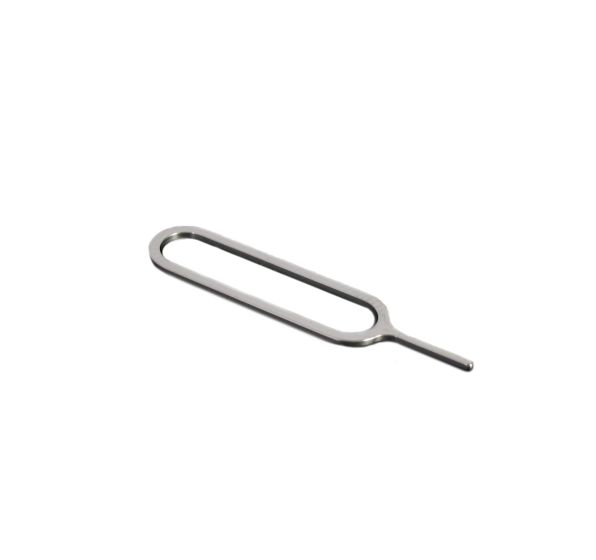Official Apple Sim Removal Eject Pin / Tool
This is an original part. Why buy a new phone when your phone breaks? Just replace the broken part.
If you purchased an iPhone 14 model or later in the United States, your iPhone doesn’t have a SIM tray. Find out how to set up an eSIM instead.
Find your model below to locate the SIM tray. To pop open the SIM tray, insert a paper clip or a SIM-eject tool into the hole beside the tray. Push in, towards your iPhone, but don’t force it. If you're having difficulty ejecting the SIM tray, take your device to your network provider or an Apple Store for help.
After you’ve removed your SIM card from the tray, look for the notch in one corner of the new SIM card. Place the new SIM card into the tray – it will only fit one way because of the notch. Then insert the tray into the device completely and in the same orientation that you removed it. The tray also only fits one way.
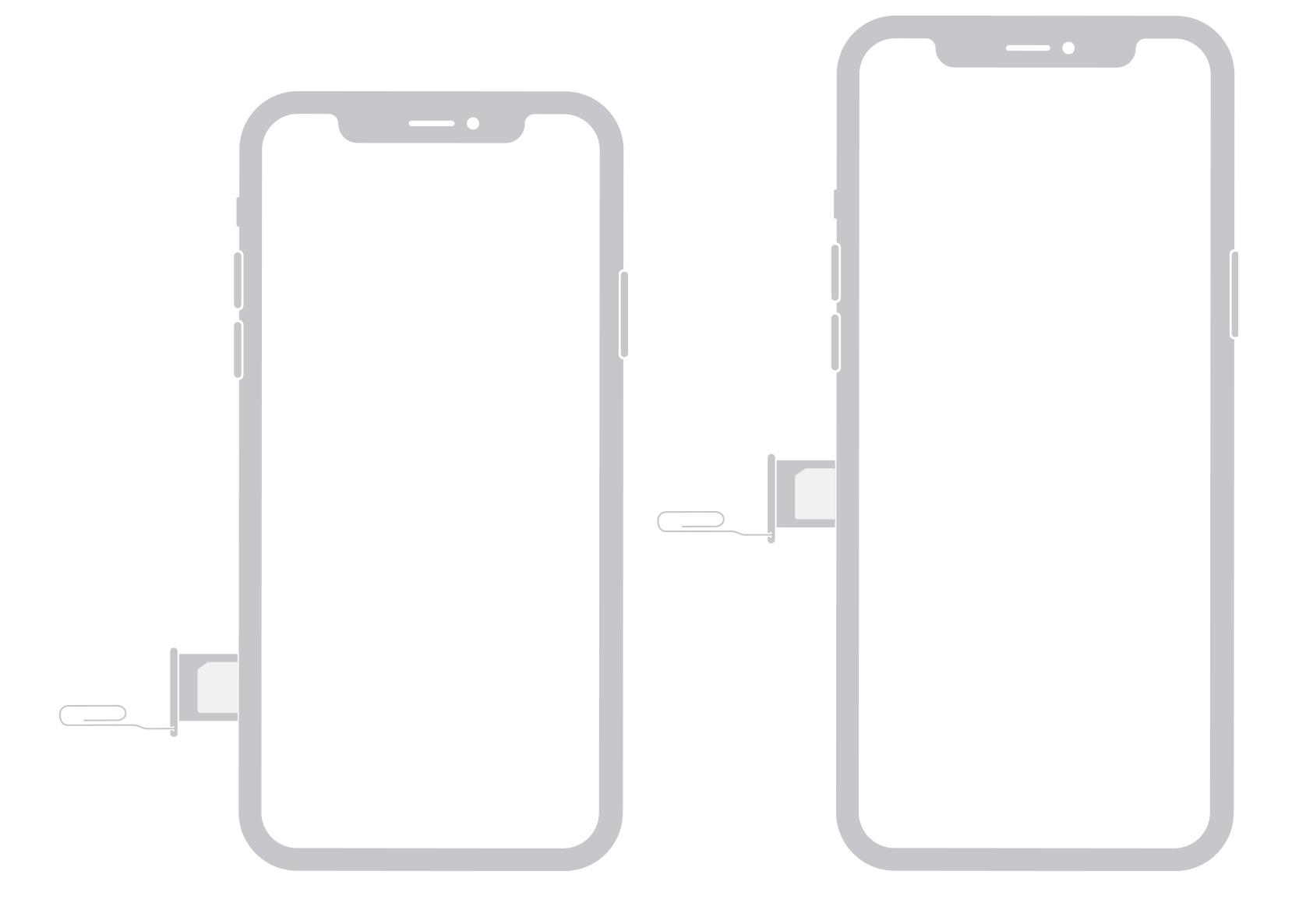
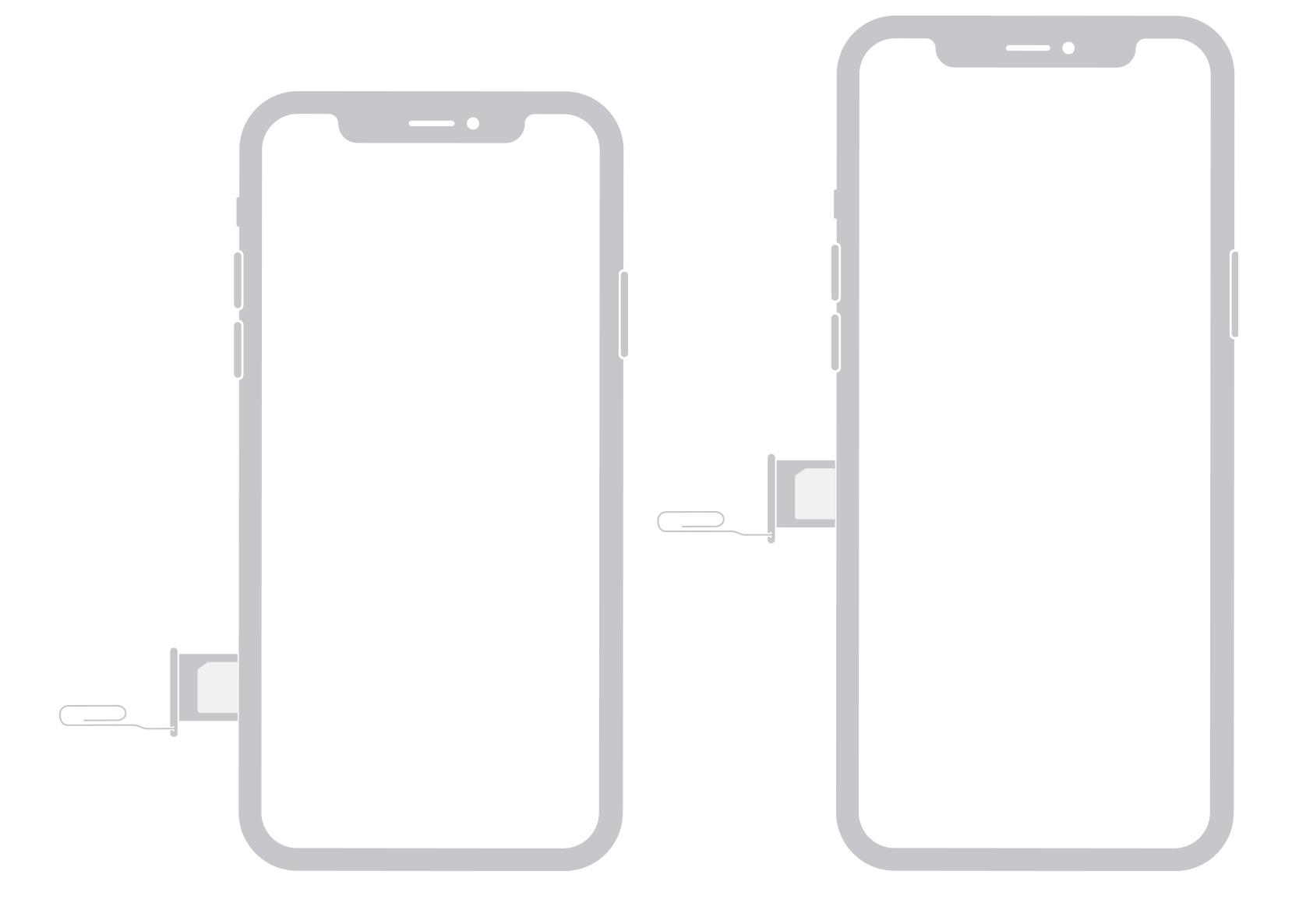
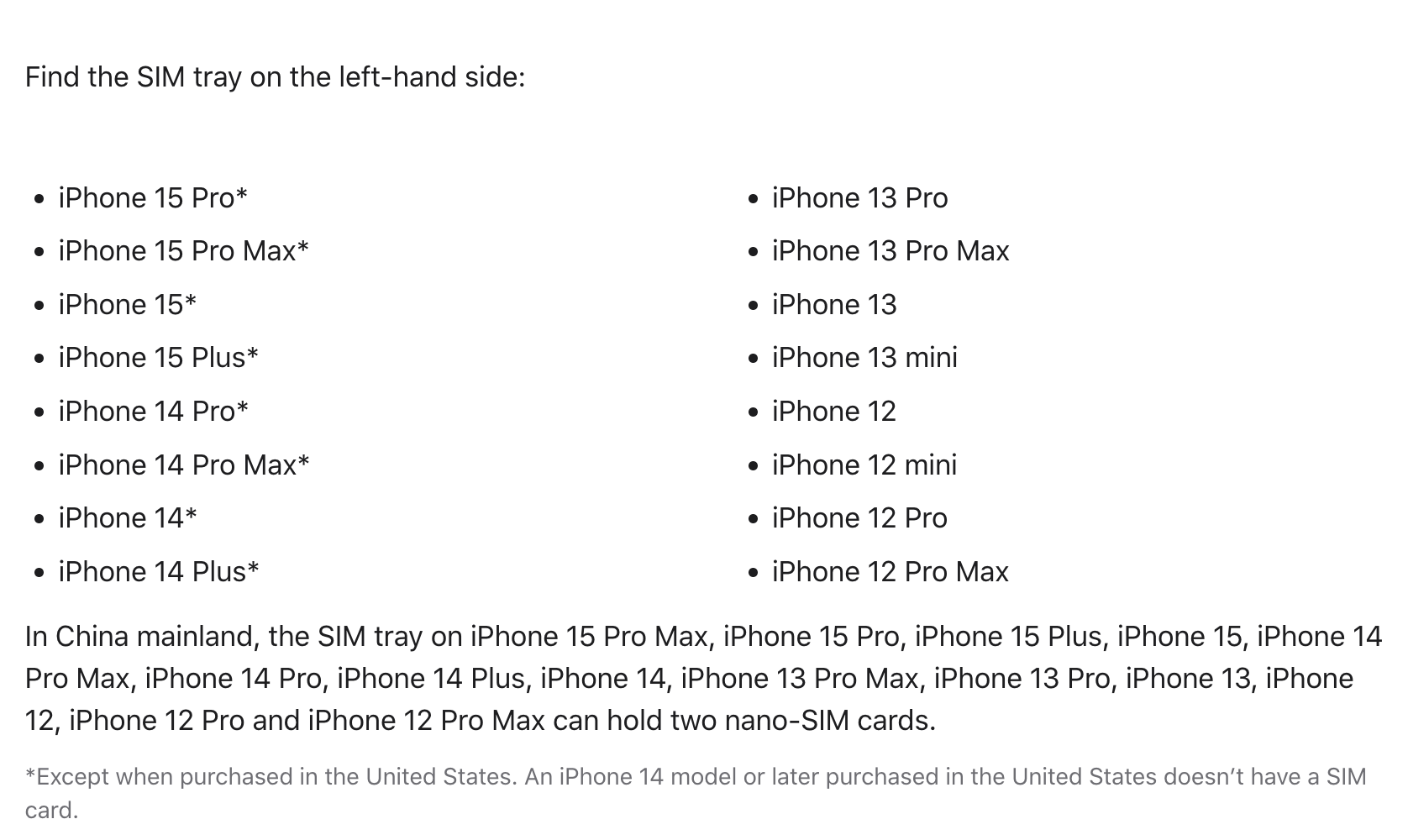
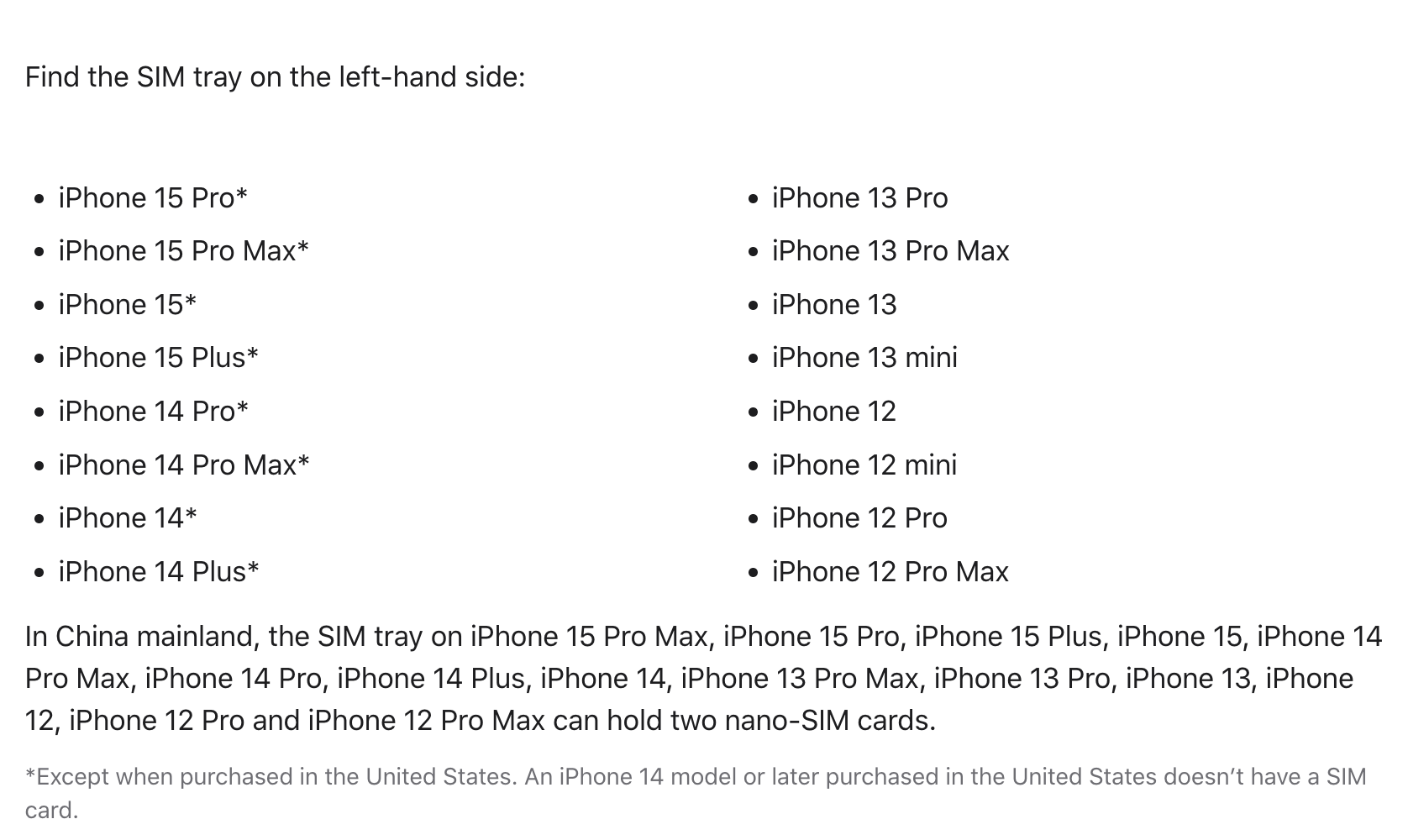
| What it fits | All Apple iPhones |
|---|---|
| EAN | 5060384824277 |
| Dimensions | 8mm x 34mm |
| Item Returns | This item can be returned |